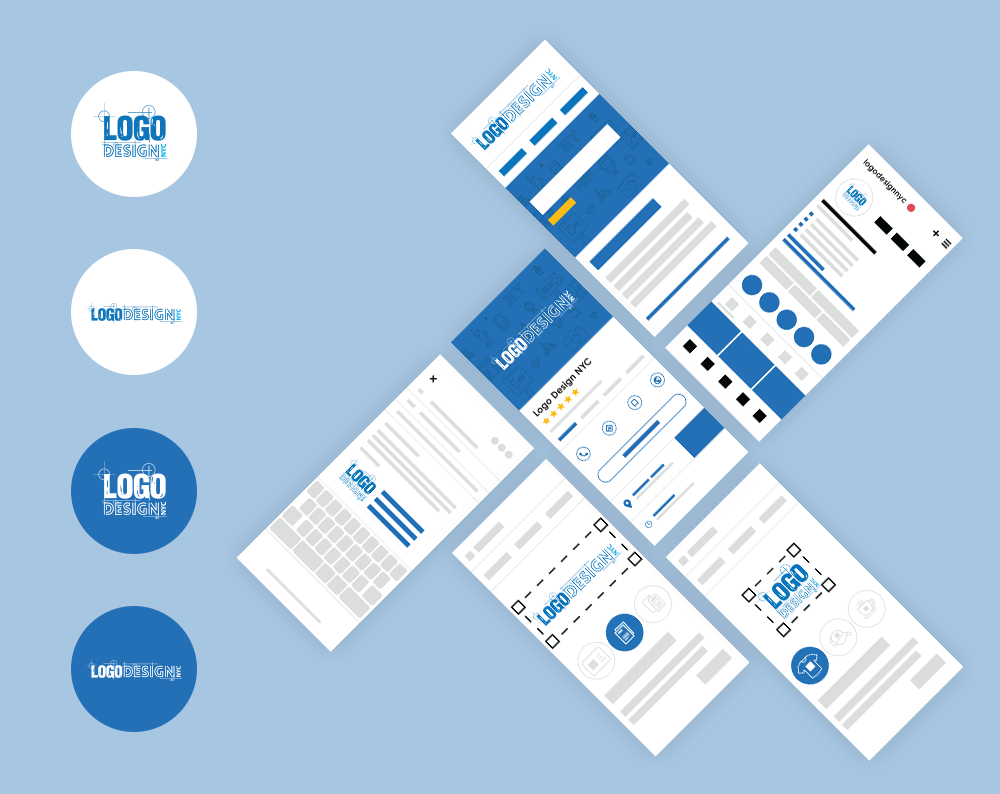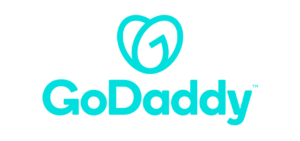How do I use my logo design?
Once your custom logo design project is complete and all files are rendered, you’ll want to start using it. There are so many ways you can incorporate your new logo into signage, marketing and branding efforts – all by yourself!
A logo design is a visual representation of your brand. The more you use it, the more potential customers will associate it with your business. There’s no shortage of low cost design tools out there that can help you to create everything from promotional materials to social media posts…all with the logo design files that we provide.
It’s important to us that our clients have the ability to use their new logo design on their own. If you’re a startup business, you have a tight budget and might be looking for some DIY solutions, it’s common. Using these DIY printing & design tools are a great way to use your logo and manage expectations for your future branding direction. And whenever you’re ready for the next level, our team of professional designers will be here.
DIY Print & Design Options
If you’re not too concerned with branding just yet and you’re just looking for a quick print project…awesome, we get it. There are a bunch of affordable options like VistaPrint.com for promotional materials or other printed business collateral.
If you’re looking better template options…our favorite client DIY design software is Canva. Of course, the affordable premium features are awesome as well. As with everything, there’s a learning curve. For digital natives, Canva should be very simple to work with. For those who aren’t so savvy with today’s internet technology, both Canva and YouTube have a ton of tutorials to help you get started.
You might already use Canva Pro and are looking for the next level…this is where Adobe Creative Cloud Suite comes in. Tools like Illustrator, Photoshop & InDesign provides you with professional design tools to utilize your logo.
If you’re looking for some guidance, or visual references throughout this process, we recommend a brand usage guide to help you establish and grow your visual brand identity. This guide provides you with the information you will need (best logo usage/practices, complimentary color palette, typefaces, etc.) to create cohesive, branded designs on your own.
USING YOUR NEW CUSTOM LOGO DESIGN
Here are a few examples of how your logo can be used to achieve continuity across your visual brand identity.
Your Company Website
Place your logo prominently in the header section of your company website. If you’re using a SquareSpace, Shopify, GoDaddy, or other DIY website platforms, this is easy to implement using the transparent PNG rendering of your logo.
If you want a more branded solution, we can help with that too. Check out our affordable web design options.
Google Business Profile
One of the most important places to use your custom logo is on your “Google Business Profile” (GBP). For many small and medium sized businesses, the GBP is the first point of contact with hyper-local would-be customers.
Beyond adding the logo, when optimized correctly, your GBP can super-charge your online presence and boost brand recognition.
Social Media Profiles
In order to gain instant brand recognition, people need to associate your logo with your brand. So don’t be afraid to include it on all of your social media profiles, from Twitter to Instagram, and anywhere your brand has a presence online.
We can create a custom profile image with branded profile elements using one of our branding retainers.
Promotional Materials
You can use the logo design file to simply upload and use on promotional materials such as pens, cups, magnets, stickers, hats, shirts, and more. We’ll provide you with the exact files you need to manage your own promotional product printing through companies like VistaPrint.com.
Business Collateral
You’ll definitely want to incorporate your logo on business cards, stationery, and any other printed materials to enhance your visual brand identity. You can create and print your own business cards on websites like Canva.com or VistaPrint.com.
If you want something more branded, we offer a number of affordable business card and print material design packages.

Email signature
Brand your email by adding it to the bottom of your email signature. This will help the email recipient draw some attention to who sent the email, showing them you take your time and their time seriously. Email providers like G Suite, Microsoft, or GoDaddy all offer options to upload your logo into a custom signature field. Give it a shot it!
Custom Visual Branding
We love to educate our clients on how to use their new logo design for print use, along with the best tools for the job. If you love the idea of creating new, fresh content and promotional material with your logo, but don’t have the time to do it yourself; Logo Design NYC offers branding retainers priced to suit your needs. Our branding retainers are pre-paid block of hours, prioritizing your tasks, making us an extension of your in-house team. Contact us today to find out more.
* Logo Design NYC makes a small commission if you purchase anything using the affiliate links (3rd party links that take you off our site) in our content. We would never recommend anything we don’t use and love just to make a quick buck. Thank you!